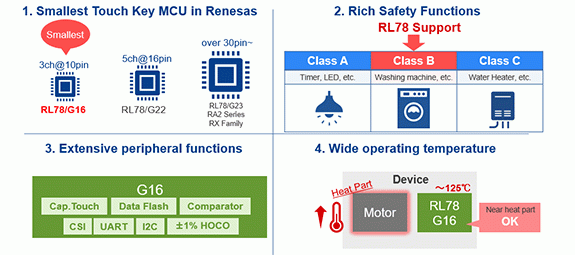The touch MCU market is witnessing tremendous growth with more applications implementing touch functions to ensure hygiene and bringing convenience into everyone’s lifestyle. Deploying touch functions into compact applications is one of the most popular industry trends. However, small products are prone to heat, so thermal design must also be taken into consideration. Devices with touch functionality that are compact and guarantee high-temperature operation are required.
RL78/G16 is the smallest general-purpose microcontroller (MCU) in Renesas, operating at 16MHz. Similar to RL78/G15 MCU, it is optimized for 8-bit MCU applications, and its capacitive touch sensor function and safety features make it suitable for a wide range of applications including home appliances, lighting control, sensor control, inverters, fan control and more.
Positioning of RL78/G16
As per the reference table below, RL78/G16 supports a wide range of operating ambient temperatures and is equipped with capacitive touch sensor function and safety function that differentiates itself from the existing RL78 MCU lineup.
| RL78/G10 RL78/G1M RL78/G1N | RL78/G15 | RL78/G16 | RL78/G23 RL78/G22 | |
|---|---|---|---|---|
| CPU Core | 8-bit (RL78-S1 Core) | 16-bit (RL78-S2 Core) | 16-bit (RL78-S2 Core) | 16-bit (RL78-S3 Core) |
| Max. Operation Frequency | 20MHz | 16MHz | 16MHz | 32MHz |
| Operation Voltage | 2.0V – 5.5V | 2.4V – 5.5V | 2.4V – 5.5V | 1.6V – 5.5V |
| HOCO Frequency Accuracy TA = -20 °C ~ +85 °C | ±2% | ±1% (G, M version 2.4V ≤ VDD ≤ 5.5V) | ±1%(G, M version 2.4V ≤ VDD ≤ 5.5V) | ±1% (1.8V ≤ VDD ≤ 5.5V) |
| Data Flash | Yes | Yes | Yes (with BGO) | |
| Self-Programming | Yes | Yes | Yes | |
| Programming/Debugging at 3.3V | Yes | Yes | Yes | |
| Safety | TRAP only | Yes | Yes | |
| Capacitive Touch Sensing Unit | Yes | Yes | ||
| Operating Ambient Temperature | -40 °C to 85 °C | -40 °C to 125 °C | -40 °C to 125 °C | -40 °C to 105 °C |
RL78/G16 lineup covers the upper positions of RL78/G15, bringing a 10-pin to 32-pin and 32KB or 16KB code flash memory into the market for customers’ selection.
4 Key Features of RL78/G16 MCU
Space-saving and Touch Functionality in Renesas’ Smallest Touch Microcontrollers
RL78/G16 is available in packages including the smallest pin – 10-pin LSSOP (4.4×3.6mm) and the smallest size - 16-pin HWQFN (3×3mm) among Renesas touch MCUs. The 10-pin LSSOP (4.4×3.6mm) has 3 channels and 16-pin HWQFN contains a 7-channel capacitive touch sensor unit.
IEC 60730 Certified (Mandatory for Home Appliances)
Customers can easily obtain IEC 60730 certification for their end products by using Renesas’ application notes and sample programs that are IEC 60730 Class B certified. RL78/G16 is equipped with safety functions based on functional safety standards to prevent home appliances from catching fire or causing injury. Furthermore, the capacitive touch sensor function can self-diagnose internal circuit abnormalities and ensure safety with itself-test software.
Enhanced Built-in Peripheral Functions Reduce Total System Cost
RL78/G16 is equipped with a reset function, comparator, Data Flash, and capacitive touch sensor function. No external oscillator for UART communication is needed because RL78/G16 integrates a high-precision, high-speed on-chip oscillator. Without the need to mount various external components, cost reduction is made possible for the entire system. Debugging and self-programming functions are also available, making the product even easier to use.
Reduce Thermal Runaway with High Operating Ambient Temperature (125 °C)
Three product grades are available depending on the application needs. (A-version: -40 °C to 85 °C, G-version: -40 °C to 105 °C, M-version: -40 °C to 125 °C)
The maximum operating ambient temperature of 125 °C makes thermal design easy, allowing the microcontroller to be mounted close to heat-generating components such as motors and LEDs on compact products that have been downsized in recent years.
Tools to Ease Development
Easy Initial Configuration with Smart Configurator
The Smart Configurator is a user-friendly GUI tool that enables automatic and easy generation of initial configuration programs. The Smart Configurator has a well-proven track record that is supported by many Renesas microcontrollers, enabling speedy and smart software development for customer applications.
Developing Touch, I/F with Only Simple Operations - QE for Capacitive Touch
QE for Capacitive Touch is a touch development support tool that allows automatic tuning, monitoring, and offset adjustment. Tuning results can also be generated as code and reflected in the project.
Basic tuning can be completed within a few minutes, as automatic tuning can be done by simply touching the target electrode. The monitoring function allows you to adjust and reflect tuning parameters in real time and immediately display the results to find the optimal parameters in various cases, even when there is a lot of static electricity, or your hands are wet.

Ready-to-Try Evaluation Boards and Evaluation Systems that Ease Touch Development
Users can select between RL78/G16 Fast Prototyping Board or RL78/G16 Cap Touch Evaluation system to jumpstart your touch development. The RL78/G16 Fast Prototyping Board is an easy-to-use evaluation board specialized for prototyping and development, enabling program writing/debugging simply by connecting a USB cable. Also, two touch buttons and a slider are provided for easy capacitive touch evaluation. On the other hand, RL78/G16 Cap Touch Evaluation System is an evaluation board specialized for capacitive touch evaluation and includes a switch, slider, and wheel. By combining it with QE for Capacitive Touch introduced above, evaluation can start immediately after purchase.

Accelerate Prototype Development with Arduino Libraries
Arduino libraries are available for Fast Prototyping Board, and the Arduino IDE is also supported, allowing you to benefit from not only the assets of RL78 but also the vast Arduino assets. With access to two libraries, users can realize their ideas as early as possible. If you would like to evaluate using the Arduino IDE, please visit: Home · renesas/Arduino Wiki · GitHub
Start development with the Renesas’ smallest touch microcontroller - RL78/G16, with a full range of development tools. You can purchase both the device and development kits from the Renesas online store. Discover how to develop an Induction Heating Rice Cooker through Renesas’ winning combination.